
News
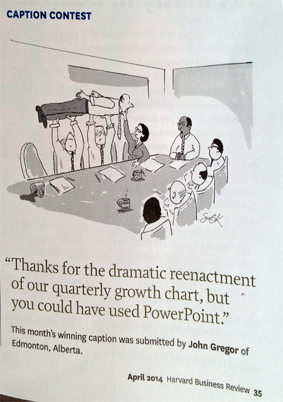
In PowerPoint 2010 you can install your own template in the way, that PowerPoint will open it automatically, when started. You just have to save it as blank.potx in your system. Choose as location C:\documents and settings\NAME\application data\Microsoft\Templates.
If you don't find the Folder "documents and settings" consult your control panel and look for hidden files.
We wish you a holiday full of delight. Lots of things merry and everything bright.
Diagrams in MS Office (version 2007 and higher) are changing colours when inserting a sixth row of data (automic colours). This occurs in each freshly integrated diagram as well as in existing diagrams where a sixth row is added.
If you want to reproduce this problem, take a new template, set accent 5 and 6 in the design colours to white. Create a diagram and change it from 5 to 6 rows. You will see, that white will turn into grey and the other rows will becom greyish as well.
There is no solution to this problem as far as we know.
We got two work arounds:
Use diagrams (MS Office < version 2007) and don't convert them. If you need such a diagram, we can help you.
Second possibility is ThinkCell. Concerning formating it is not very flexible and you have to "hire" it.
If you got a solution to this problem, please inform us.
If not we keep you in the loop.
Welcome to the English version of our homepage.
We hope you enjoy it ...
